Moving Eye¶
Introduce
In this project, we will use the draw_rectangle() and draw_point() functions to draw an eye pattern and achieve the effect of moving the eye around.
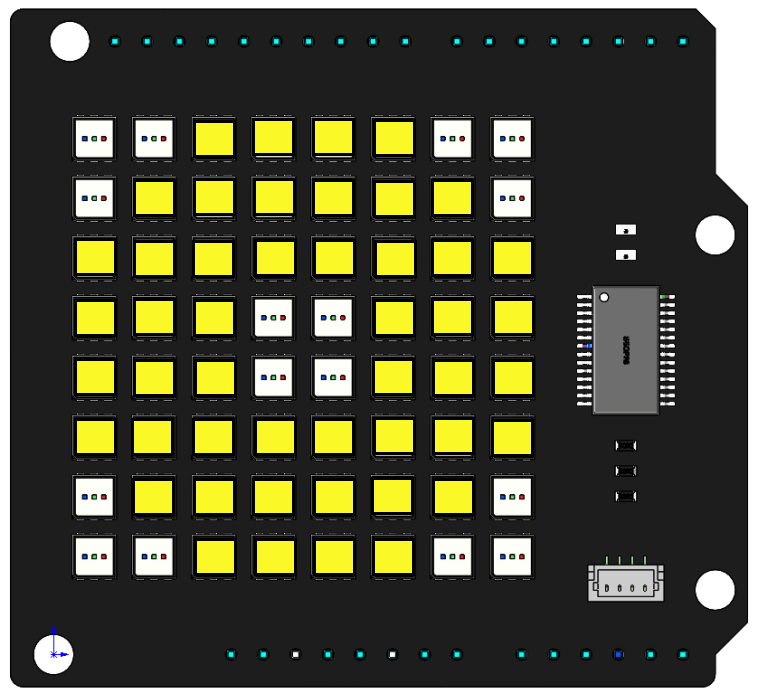
Code
When the program is running, you will see an eye moving around on the RGB Matrix Shield.
How it works?
byte eye[] = {3,3,4,4};
byte rectangle_arry[] = {0,0,7,7};
byte point_arry[][2] = {{0,0},{1,0},{0,1},{6,0},{7,0},{7,1},
{0,6},{0,7},{1,7},{7,6},{7,7},{6,7}};
The array eye[] represents the coordinates of the pupil, the array rectangle_arry[] represents the entire RGB Matrix Shiled, and the array point_arry[][2] to represent twelve points in the corners, by means of these 3 array to outline the shape of an eye.
void setup() {
// put your setup code here, to run once:
RGBMatrixInit();
draw_rectangle(rectangle_arry,251,248,40);
for (int i=0; i<sizeof(point_arry); i++){
draw_point(point_arry[i],0,0,0);
}
draw_rectangle(eye,0,0,0);
image();
}
In the setup() function, the entire RGB matrix is lit in yellow, and then the four corner and pupil position LEDs are extinguished so that you can see an eye.
void loop() {
// put your main code here, to run repeatedly:
up(eye,3);
delay(100);
down(eye,6);
delay(100);
up(eye,6);
delay(100);
down(eye,6);
delay(100);
up(eye,3);
delay(1000);
right_down(eye,2);
delay(100);
up(eye,4);
delay(100);
left(eye,4);
delay(100);
down(eye,4);
delay(100);
right(eye,4);
delay(100);
left_up(eye,2);
delay(1000);
}
The main loop is to make the eyeball keep moving up and down, then turn one cycle, and finally return to the original position.
We call some functions to move the eyeball, for example up(eye,3) is to move the eyeball up three squares, now look at how this function is implemented.
void up(byte eye[4],int count=1){
for (int i=0; i<count; i++){
draw_rectangle(eye,251,248,40);
eye[1] -= 1;
eye[3] -= 1;
draw_rectangle(eye,0,0,0);
for (int i=0; i<sizeof(point_arry); i++){
draw_point(point_arry[i],0,0,0);
}
image();
delay(30);
}
}
The up() function has 2 parameters eye[4] and count, the internal logic is to move the rectangle eye[4] up count squares. (default is 1).
Define a
for()loop with the number of loops determined bycount.Set the color of the rectangle
eyeto yellow.byte eye[] = {3,3,4,4};are the 2 diagonal coordinates (3,3) and (4,4),eye[1]andeye[3]are subtracted by one, meaning that the y-values of the 2 diagonal coordinates are subtracted by one.Then the modified
eye = [3,2,4,3]color is set to (0,0,0) by the functiondraw_rectangle()and displayed on the dot matrix by the functiondisplay().The second
for()loop is to keep the 12 points on the 4 corners off all the time.After one for loop in this way, the pupil is moved up one square.