Custom Shape¶
In the previous project, we made a Christmas tree with point coordinates. In this project, we used straight lines to piece together a pattern of Pac-Man.
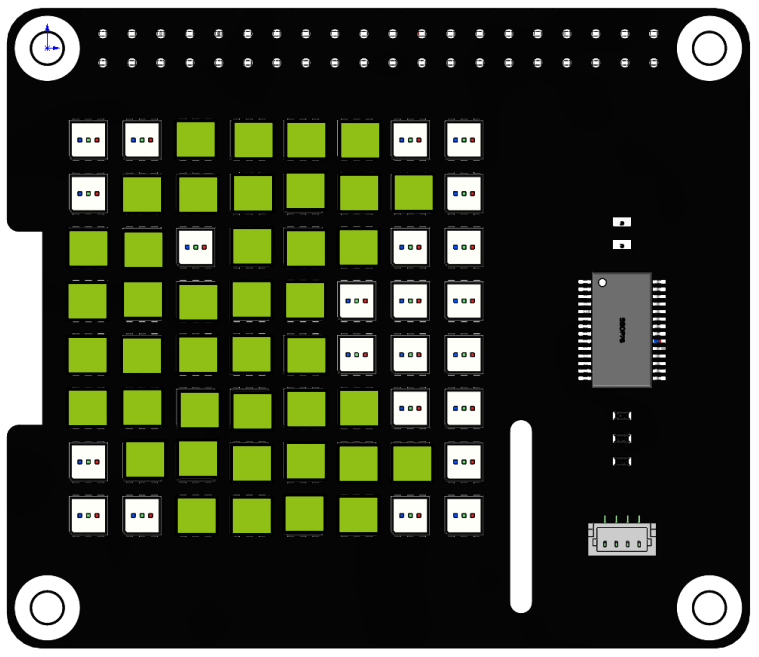
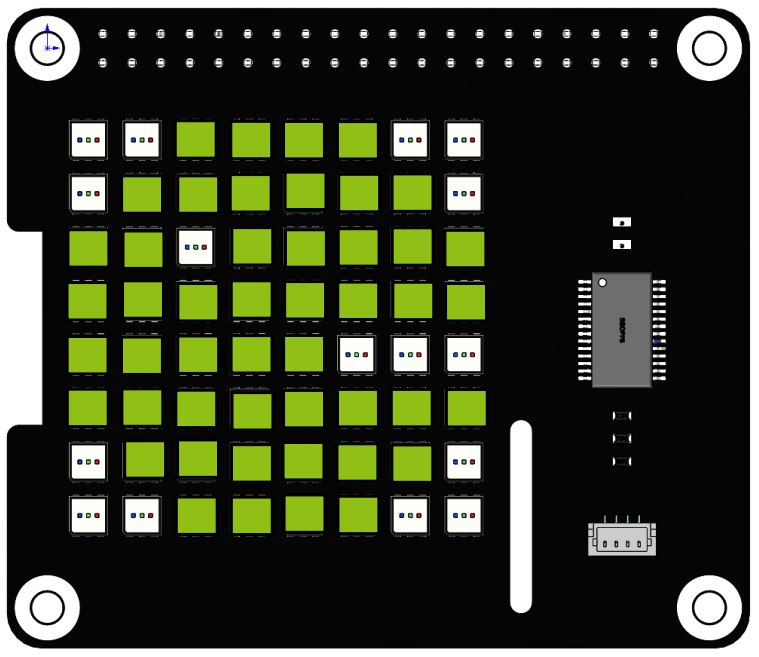
Run the code
When the program runs, you will see a Pac-Man appearing on the RGB Matrix HAT, and its mouth is continuously opening and closing.
cd /home/pi/rgb_matrix/raspberrypi
sudo python3 custom_shape.py
Code
Note
You can Modify/Reset/Copy/Run/Stop the code below. But before that, you need to go to source code path like rgb_matrix/raspberrypi. After modifying the code, you can run it directly to see the effect.
from rgb_matrix import RGB_Matrix
import time
import random
def pacman():
rectangle_coor = [0,0,7,7]
list = [[2,0,5,0],
[1,1,6,1],
[0,2,1,2],
[3,2,5,2],
[0,3,4,3],
[0,4,4,4],
[0,5,5,5],
[1,6,6,6],
[2,7,5,7]]
fill = (144,192,22)
for i in list:
rr.draw_line(i,fill)
rr.display()
time.sleep(1)
rr.draw_rectangle(rectangle_coor,fill=(0,0,0))
def pacman2():
rectangle_coor = [0,0,7,7]
list = [[2,0,5,0],
[1,1,6,1],
[0,2,1,2],
[3,2,7,2],
[0,3,7,3],
[0,4,3,4],
[0,5,7,5],
[1,6,6,6],
[2,7,5,7]]
fill = (144,192,22)
for i in list:
rr.draw_line(i,fill)
rr.display()
time.sleep(1)
rr.draw_rectangle(rectangle_coor,fill=(0,0,0))
if __name__ == "__main__":
rr = RGB_Matrix(0X74)
rectangle_coor = [0,0,7,7]
while True:
pacman()
time.sleep(0.5)
pacman2()
How it works?
def pacman():
rectangle_coor = [0,0,7,7]
list = [[2,0,5,0],
[1,1,6,1],
[0,2,1,2],
[3,2,5,2],
[0,3,4,3],
[0,4,4,4],
[0,5,5,5],
[1,6,6,6],
[2,7,5,7]]
def pacman2():
rectangle_coor = [0,0,7,7]
list = [[2,0,5,0],
[1,1,6,1],
[0,2,1,2],
[3,2,7,2],
[0,3,7,3],
[0,4,3,4],
[0,5,7,5],
[1,6,6,6],
[2,7,5,7]]
Define two functions pacman() and pacman2() to represent the two states of Pac-Man. These two states are composed of many lines, and two lists are defined to store the starting and ending coordinates of these lines respectively. rectangle_coor represents the entire RGB matrix HAT, which can be used to clear the screen.
fill = (144,192,22)
for i in list:
rr.draw_line(i,fill)
rr.display()
time.sleep(1)
rr.draw_rectangle(rectangle_coor,fill=(0,0,0))
The above code exists in both functions pacman() and pacman2() and is used to display the 2 states of Pac-Man in yellow in the RGB Matrix HAT and then clear the screen.
while True:
pacman()
time.sleep(0.5)
pacman2()
Call pacman() and pacman2() cyclically to increase the dynamic effect of Pac-Man.
You can also imagine other more interesting patterns, this website may be able to get some references.