Christmas Tree¶
In this project, we will use the draw_point() function to make a colorful Christmas tree.
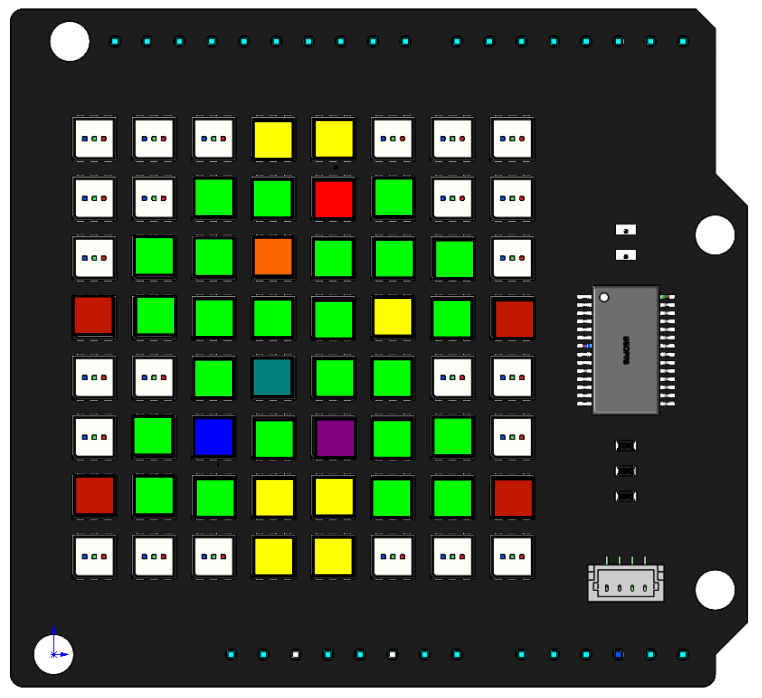
Code
When the program runs, you will see a shiny Christmas tree appear on the RGB Matrix Shield.
How it works?
byte green[][2] = {{2,1},{3,1},{5,1},
{1,2},{2,2},{4,2},{5,2},{6,2},
{1,3},{2,3},{3,3},{4,3},{6,3},
{2,4},{4,4},{5,4},
{1,5},{3,5},{5,5},{6,5},
{1,6},{2,6},{5,6},{6,6}};
byte flash[][2] = {{4,1},{3,2},{5,3},{3,4},{2,5},{4,5}};
byte red[][2] = {{0,3},{7,3},{0,6},{7,6}};
byte yellow[][2] = {{3,0},{4,0},{3,6},{4,6},{3,7},{4,7}};
byte color[7][3] = {{255,0,0},
{255,102,0},
{255,255,0},
{0,255,0},
{0,128,128},
{0,0,255},
{128,0,128}};
The Christmas tree is divided into four parts, the red part, the yellow part, the green part, and the blinking part, so we define four arrays to store these coordinates.
The array color[7][3] stores the 7 colors from which the blinking color will be selected.
void setup() {
// put your setup code here, to run once:
RGBMatrixInit();
tree();
}
void loop() {
// put your main code here, to run repeatedly:
dot();
}
Call the tree() function in setup() to draw the red, yellow and green parts of the Christmas tree.
Call the dot() function in loop() to make the Christmas tree blink.
void tree() {
int lenTotal_green = sizeof(green) / sizeof(byte);
int lenLow_green = sizeof(green[0]) / sizeof(byte);
int lenHigh_green = lenTotal_green / lenLow_green;
for (int i = 0; i < lenHigh_green; i++) {
draw_point(green[i], 0, 255, 0);
}
...
The tree() function is used to display the red, yellow and green parts of the Christmas tree on the RGB matrix shield using the draw_point() function.
sizeof() is an operator that returns the number of bytes a type occupies in memory.
* Divide the bytes occupied by the entire two-dimensional array by the bytes occupied by its data type to get the total number of elements.
* Divide the bytes occupied by the first one-dimensional array by the bytes occupied by its data type to get the number of elements of each one-dimensional array.
* Finally, divide the total number of elements by the number of elements in the 1D array to get the number of 1D arrays, i.e. the number of coordinate points.
For example, lenHigh_green is calculated as 24, which is the number of elements in the green[][2] array. Then a for loop is used to traverse green[][2] to draw the dots and fill those dots with green.
The red and yellow parts are also implemented in the same way.
int i = 0
void dot(){
int lenTotal_coor = sizeof(coor) / sizeof(byte);
int lenLow_coor = sizeof(coor[0]) / sizeof(byte);
int lenHigh_coor = lenTotal_coor / lenLow_coor;
for (int j=0; j<lenHigh_coor; j++){
draw_point(coor[j],color[i][0],color[i][1],color[i][2]);
i++;
if (i == 7){
i = 0;
}
}
image();
delay(200);
}
The dot() function fills the six points in flash[][2] with seven different colors in order, the colors are chosen from the array color[7][3], for example
{color[0][0],color[0][1],color[0][2]} means red {255, 0, 0}. The dot() function can be called in a loop to achieve the blinking effect.